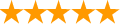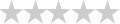주의할 게 예전에 널리 알려져서 쓰여진 shdocvw.dll의 파일 버전을 확인하는 방법은 최신 버전에는 쓰면 안 된다.
IE 6버전까지만 해당 방법은 통용된다. 7, 8, 9, 10 버전 모두
shdocvw.dll 파일버전은 6.xxxxx로 같다.(아래는 IE 7의 dll 버전 정보)
4버전 이후부터 레지스트리에 버전 정보가 기록된다.
HKEY_LOCAL_MACHINE\SOFTWARE\Microsoft\Internet Explorer의
Version에 7.0.5730.13과 같은 값이 입력되어 있다.
위의 정보들을 바탕으로 IE 버전을 확인하려면 두 단계로 나누어서 확인하면 된다.
먼저 위 레지스트리에서 버전 값을 확인하고 없으면 shdocvw.dll 파일버전을 조사하면 될 것이다.
shdocvw.dll마저 없으면 IE가 설치가 안 된 경우일 것이다.
============================================
Windows Internet Explorer 버전을 확인 하는 방법
Internet Explorer 버전을 확인 하려면 다음 방법 중 하나를 사용 합니다.
- Internet Explorer 모든 버전에서 도움말 메뉴에서 Internet Explorer 정보 를 클릭 합니다. 제품 및 버전 정보가 표시 되는 대화 상자에 표시 됩니다.
- 레지스트리를 사용 합니다. 다음 레지스트리 키를 확인 하 여 Internet Explorer 버전을 확인할 수 있습니다."버전" 값이이 키에 나타나는 경우 Internet Explorer 4.0 이상 버전에 설치 됩니다. 컴퓨터에 설치 된 Internet Explorer 4.0 (또는 이후 버전)의 버전 번호는 버전 문자열 값을 포함 합니다. (예를 들어, Internet Explorer 5 버전 문자열 값 "5.0.2014.0216"입니다). 주의 하나만 0 저장의 부 버전 번호 레지스트리에 부 버전 번호가 00 이면. 부 버전 번호가 없는 경우 00, 전체 버전 값 저장 됩니다. (예를 들어, 5.50.4807.2300 레지스트리에 5.50.4807.2300으로 저장 됩니다.)탐색기
참고 버전 문자열 값에 대 한 Internet Explorer 10, 9.10.9200.16384 이며 10.0.9200.16384 svcVersion 문자열 값입니다.
Internet Explorer 3입니다.x 버전 값은 레지스트리에 추가 하지 않습니다. 대신, "build" 값을 같은 레지스트리 키에 추가 하 고 "IVer" 문자열 값을 "103." 업데이트 이전 버전과 호환성, Internet Explorer 4.0 및 이후 버전에 대 한 변경 또는 빌드 값을 추가 합니다. Internet Explorer 3.x빌드 빌드 번호를 4 자리를 포함 하는 문자열입니다. (예를 들어, "1300" Internet Explorer 3.02를 빌드 값입니다). Internet Explorer 4.0 및 이후 버전에 대 한 빌드 값 뒤에 마침표와 다음 형식에서 4 개 더 많은 문자를 5 자 값을 포함 하는 문자열입니다.주 versionbuild 번호입니다.번호 subbuild예를 들어, Internet Explorer 5의 "build" 값을 "52014.0216."입니다. - Shdocvw.dll 파일을 사용 하 여 Internet Explorer 버전을 확인 합니다.
Internet Explorer 3.0-6 브라우저 (셸 문서 개체 및 컨트롤 라이브러리) Shdocvw.dll 파일에 구현 됩니다. Shdocvw.dll 파일의 버전을 사용 하면 컴퓨터에 설치 된 Internet Explorer 3.0 버전 6 통해 확인할 수 있습니다. Internet Explorer 7 버전 번호를 확인 하려면 Iexplore.exe의 버전 번호를 확인 해야 합니다. 이렇게 하려면, 다음과 같이 하십시오.- 시작을 누르고, 찾기가리킨 다음 파일 또는 폴더 를 클릭 합니다.
- 이름 상자에 shdocvw.dll입력 한 다음 지금 찾기 를 누릅니다
- 파일 목록에서 Shdocvw.dll 파일을 마우스 오른쪽 단추로 클릭 한 다음 속성 을 클릭 합니다.
- 버전 탭을 클릭 합니다.
- 2-4 단계를 반복 하 고 있지만 2 단계에서 대신 iexplore.exe를 입력. Iexplore.exe 7 버전인 경우.x, Internet Explorer 7 설치 되어 있습니다. Internet Explorer 버전의 릴리스 버전의 Internet Explorer 7 버전 번호를 비교 하 여이 문서의 앞부분에서 사용 합니다.
버전 제품 4.70.1155 Internet Explorer 3.0 4.70.1158 Internet Explorer 3.0 (Windows 95 2와) 4.70.1215 Internet Explorer 3.01 4.70.1300 Internet Explorer 3.02 및 3.02a 4.71.1008.3 Internet Explorer 4.0 플랫폼 미리 2.0 (PP2) 4.71.1712.5 Internet Explorer 4.0 4.72.2106.7 Internet Explorer 4.01 4.72.3110.3 Internet Explorer 4.01 서비스 팩 1 (Windows 98) 4.72.3612.1707 Internet Explorer 4.01 서비스 팩 2 5.00.0518.5 Internet Explorer 5 개발자 Preview (베타 1) 5.00.0910.1308 Internet Explorer 5 베타 (베타 2) 5.00.2014.213 Internet Explorer 5 5.00.2314.1000 Internet Explorer 5 (Office 2000) 5.00.2516.1900 Internet Explorer 5.01 (Windows 2000 베타 3, 빌드 5.00.2031) 5.00.2614.3500 Internet Explorer 5 (Windows 98 Second Edition) 5.00.2919.800 Internet Explorer 5.01 (Windows 2000 RC1, 빌드 5.00.2072) 5.00.2919.3800 Internet Explorer 5.01 (Windows 2000 RC2, 빌드 5.00.2128) 5.00.2919.6307 Internet Explorer 5.01 (Office 2000 s R-1) 5.00.2920.0000 Internet Explorer 5.01 (Windows 2000, 빌드 5.00.2195) 5.00.3103.1000 Internet Explorer 5.01 SP1 (Windows 2000 s p 1) 5.00.3105.0106 Internet Explorer 5.01 SP1 (Windows 95/98 및 Windows NT 4.0) 5.00.3314.2100 Internet Explorer 5.01 SP2 (Windows 95/98 및 Windows NT 4.0) 5.00.3315.2879 Internet Explorer 5.01 SP2 (Windows 2000 SP2) 5.00.3502.5400 Internet Explorer 5.01 SP3 (Windows 2000 s p 3만) 5.00.3700.6668 Internet Explorer 5.01 SP4 (Windows 2000 s p 4만) 5.50.3825.1300 Internet Explorer 5.5 개발자 Preview (베타) 5.50.4030.2400 Internet Explorer 5.5 및 인터넷 도구 베타 5.50.4134.0100 Internet Explorer 5.5에 대 한 Windows Me (4.90.3000) 5.50.4134.0600 Internet Explorer 5.5 5.50.4308.2900 Internet Explorer 5.5 고급 보안 개인 베타 5.50.4522.1800 Internet Explorer 5.5 서비스 팩 1 5.50.4807.2300 Internet Explorer 5.5 서비스 팩 2 6.00.2462.0000 Internet Explorer 6 Public Preview (베타) 6.00.2479.0006 Internet Explorer 6 Public Preview (베타) 새로 고침 6.00.2600.0000 Internet Explorer 6 (Windows XP) 6.00.2800.1106 Internet Explorer 6 서비스 팩 1 (Windows XP s p 1) 6.00.2900.2180 Windows XP s p 2 용 Internet Explorer 6 6.00.2900.5512 Windows XP s p 3 용 Internet Explorer 6 6.00.2800.1278 Internet Explorer 6 업데이트 v.01 개발자 Preview (베타 SP1b) 6.00.2800.1314 Internet Explorer 6 업데이트 v.04 개발자 Preview (베타 SP1b) 6.00.3663.0000 Internet Explorer 6에는 Windows Server 2003 RC1 6.00.3718.0000 Windows Server 2003 r c 2에 대 한 Internet Explorer 6 6.00.3790.0000 Windows Server 2003 (릴리스)에 대 한 Internet Explorer 6 6.00.3790.1830 Windows Server 2003 SP1 및 Windows XP x 64에 대 한 Internet Explorer 6
노트- 부 버전 번호, 빌드 번호 및 번호 subbuild 뒤에 오는 0 없이 표시 될 수 있습니다. 예를 들어, 버전 7.00.5730.1100은 7.0.5730.11로 표시 될 수 있습니다.
- Shdocvw.dll 파일이 %Windir%\System 폴더 Windows 95, Windows 98 및 Windows Millennium Edition에에서 설치 됩니다. Shdocvw.dll 파일이 %Windir%\System32 폴더에 있는 Windows NT 4.0, Windows 2000, Windows XP 및 Windows Server 2003에 설치 되어 있습니다. Shdocvw.dll 파일이 존재 하지 않는 경우 Internet Explorer 올바르게 설치 되어 있지 또는 설치 되어 있지.
- 컴퓨터는 Shdocvw.dll 파일의 버전을이 테이블에 없는 경우에 Internet Explorer 핫픽스, 업데이트 또는 Shdocvw.dll 파일의 최신 버전을 포함 하는 보안 업데이트 설치한. 예를 들어 Internet Explorer 6 s p 1 용 버전 6.0.2800.1170 Shdocvw.dll MS03-015를 포함입니다., 2003 년 4 월 패키지 (813489) Internet Explorer 용 누적 패치. Shdocvw.dll 버전에는이 표에 없으면 가장 가까운 버전 번호는 Internet Explorer 버전을 실행 중인 프로그램의 버전 번호 보다 이전 버전입니다. 어떤 Internet Explorer 핫픽스, 업데이트 또는 보안 업데이트 설치를 확인 하려면 컴퓨터에서 Shdocvw.dll 버전 번호 및 "Shdocvw.dll"에 Microsoft 기술 자료를 검색 합니다.
- V.01 Internet Explorer 6 업데이트 v.04 ActiveX 컨트롤 프로그램을 로드할 때 Internet Explorer 동작을 변경 하는 Internet Explorer 6 시험판 버전 이며 이러한 시험판 업데이트-나란히 모드로 설치 되며의 설치 또는 버전 번호 (6.00.2800.1106) Internet Explorer 6 s p 1의 영향을 받지 않습니다. V.01 Internet Explorer 6 업데이트 v.04 하 고 Windows XP 서비스 팩 1 필요합니다. 이러한 시험판 업데이트에 대 한 자세한 내용은 다음 Microsoft 웹 사이트를 방문 하십시오.
- 목록에서 Internet Explorer 버전 번호를 Windows 버전을 기준으로 합니다. 목록 번호는 최신 핫픽스로 변경할 수 있습니다.
- 스크립트를 사용 하 여 Internet Explorer 버전을 확인 합니다.
모든 버전의 Internet Explorer 버전 정보 하이퍼텍스트 전송 프로토콜 (HTTP) 사용자 에이전트 정보 헤더를 보냅니다. 이 정보는 웹 페이지의 스크립트에서 읽을 수 있습니다. Internet Explorer 버전 번호를 가져오려면 스크립트를 사용 하는 방법에 대 한 자세한 내용은 Microsoft 기술 자료의 다음 문서를 참조 하십시오.167820 스크립트에서 브라우저 버전을 확인 하는 방법272413 BrowserType 개체는 서버 쪽 스크립트에서 브라우저 종류를 확인 하는 방법웹 페이지 개발자가 Internet Explorer 이후 버전에서 새 기능을 활용 하려면이 정보 사용 (예: 동적 HTML 또는 Internet Explorer 4에서 채널.x) 하 고 이러한 기능을 지원 하지 않는 이전 버전의 Internet Explorer 다운 그레이드 합니다.
Internet Explorer 버전 5.0 또는 그 이후 버전의 프로그램 (Microsoft Win32 및 UNIX 플랫폼만)를 고유 하 게 식별 하는 경우의 동작을 CLIENTCAPS isComponentInstalled 또는 getComponentVersion 메서드를 사용 합니다. 이러한 방법에 대 한 자세한 내용은 다음 Microsoft 웹 사이트를 참조 하십시오.참고 클라이언트가 Internet Explorer 5 이상 버전 (Microsoft Win32 및 UNIX 플랫폼에서만) 되는 경우 이러한 메서드를 작동 하지 않습니다.
///////////////////////////////////////////////////////////////////////////////////////////////////////////////////////////////////////////////////////////////////////
아래는 오래된 소스... 이 방법으로는 7이상 버전은 모두 6.xxxxx 같은 값을 가지므로 수정해서 써야 된다.
=====================================================================================
Determine the version of Internet Explorer installed on a local machine
By , 18 Nov 2001
|
'웹, HTML' 카테고리의 다른 글
| InternetSetCookie, InternetGetCookie 사용 밥법 (1) | 2016.03.09 |
|---|---|
| IE 인터페이스 사용하여 IE 페이지 조정해보기 (0) | 2016.03.03 |
| IE 8의 독특한 아키텍처(LCIE)와 CreateProcess, IELaunchURL (0) | 2013.06.23 |
| CoCreateInstance 로 익스플로러 띄우고 IWebBrowser2 인터페이스 얻기,,, 참조) (1) | 2009.11.14 |
| 웹해킹 베이직, 취약과 방어 (2) | 2009.10.16 |
| 자신의 ip 알아내기 참조 (1) | 2009.10.04 |
| Ftp 이어 받기, 이어 올리기 구현할 때 (2) | 2009.10.03 |